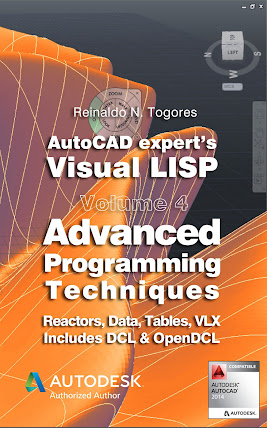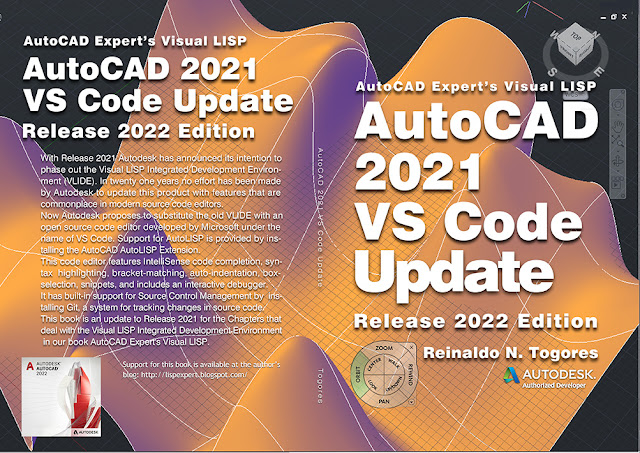
With Release 2021 Autodesk has announced its intention to phase out the Visual LISP Integrated Development Environment (VLIDE). They are proposing to substitute the old VLIDE with a source code editor developed by Microsoft under the name of VS Code.
This is an open source program which can be used for developing programs in almost every known programming language. Support for the different languages is provided by installing Extensions available in the VS Code Marketplace. This code editor features IntelliSense code completion, syntax highlighting, bracket-matching, auto-indentation, box-selection, snippets, and more.
It also includes an interactive debugger, to step through source code, inspect variables, view call stacks, and execute commands in the console. And it has built-in support for Source Control Management by installing Git, a system for tracking changes in source code during software development. Not a bad deal...
The Visual LISP Integrated Development Environment is an important part of my books Autocad experts Visual LISP and its Spanish translation Experto AutoCAD con Visual LISP, so an update seems to be required. But instead of updating the whole book to the new source code editor proposed by Autodesk, I have decided to publish this new one, the AutoCAD 2021 VS Code Update.
This is an open source program which can be used for developing programs in almost every known programming language. Support for the different languages is provided by installing Extensions available in the VS Code Marketplace. This code editor features IntelliSense code completion, syntax highlighting, bracket-matching, auto-indentation, box-selection, snippets, and more.
It also includes an interactive debugger, to step through source code, inspect variables, view call stacks, and execute commands in the console. And it has built-in support for Source Control Management by installing Git, a system for tracking changes in source code during software development. Not a bad deal...
The Visual LISP Integrated Development Environment is an important part of my books Autocad experts Visual LISP and its Spanish translation Experto AutoCAD con Visual LISP, so an update seems to be required. But instead of updating the whole book to the new source code editor proposed by Autodesk, I have decided to publish this new one, the AutoCAD 2021 VS Code Update.
As the situation above has not changed with the release of AutoCAD 2022,
we now include in this Second Edition of the book, the few things added
with the most recent version of the AutoCAD AutoLISP Extension. We are
also expanding the information on the commands used in the management of
Source Code Management.
This way the readers of previous editions of AutoCAD Expert’s Visual LISP can begin to get used to this new environment with all its new features without having to buy the complete book again. Our Visual LISP books will eventually be updated, but I believe we should wait to see if VS Code is really the definitive solution.
Book's Table of Contents.
This new book is available in the Amazon bookstore:
For the English version: https://www.amazon.com/dp/B0915BFNJZ
For the Spanish version: https://www.amazon.es/dp/B0915RP16H